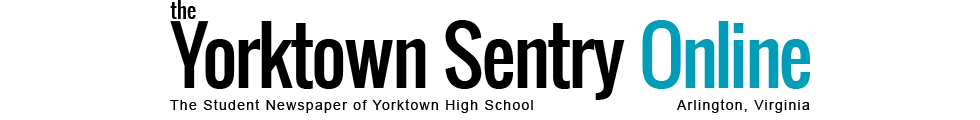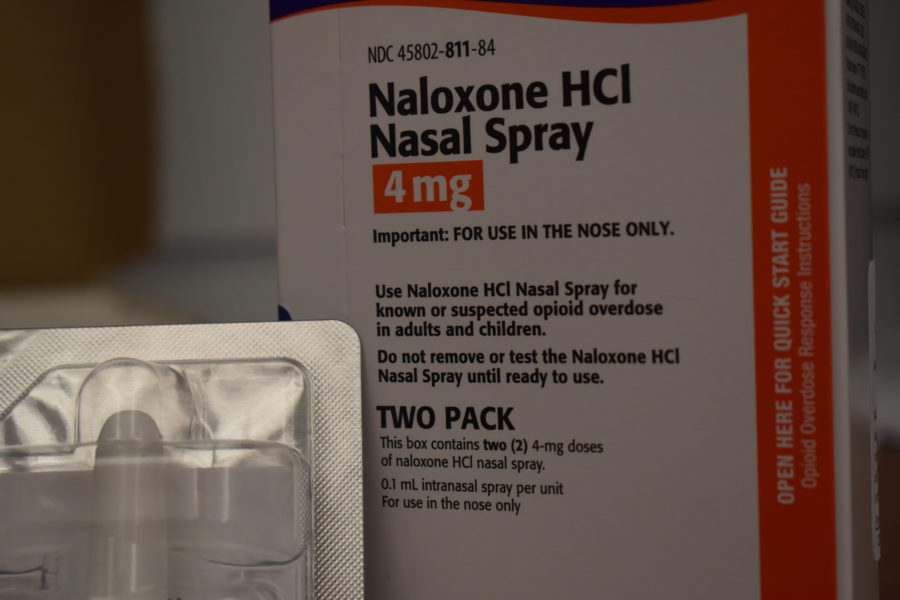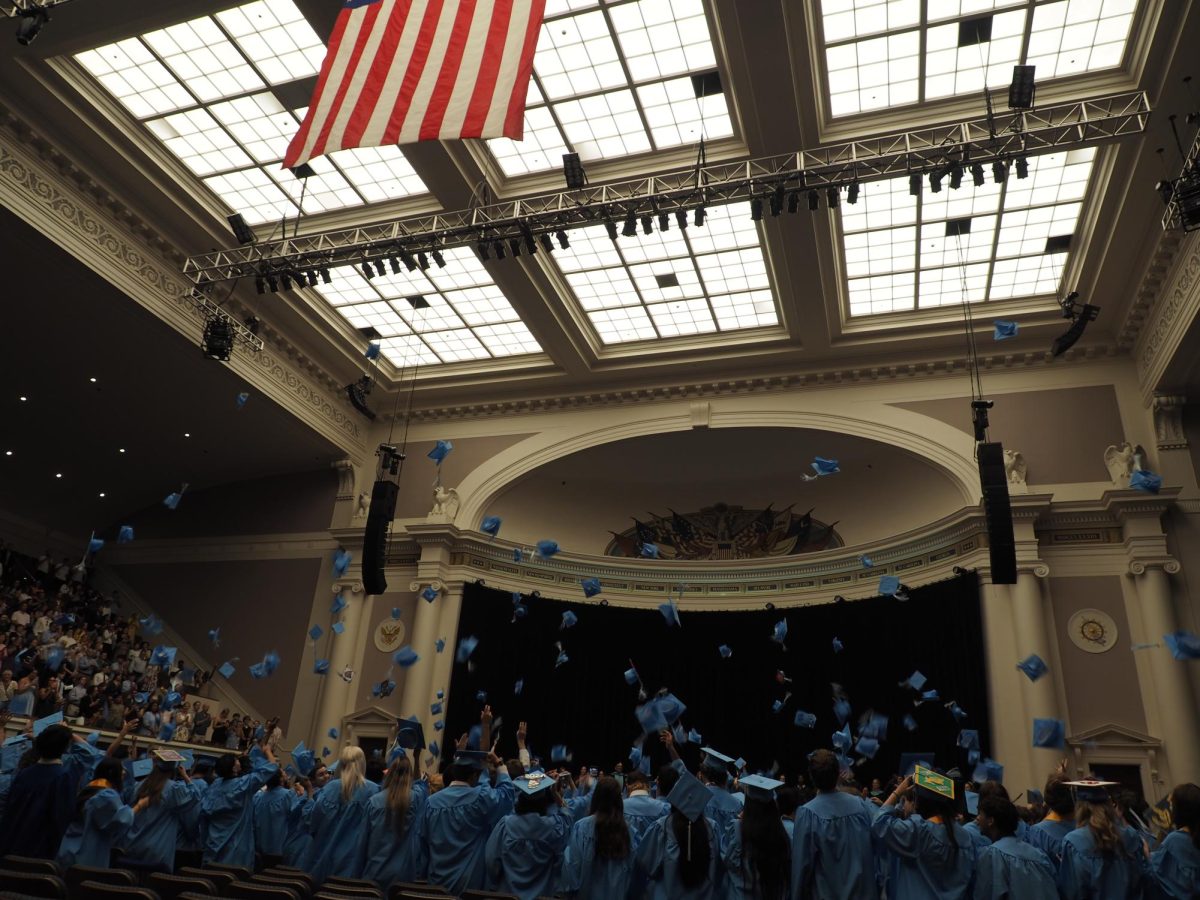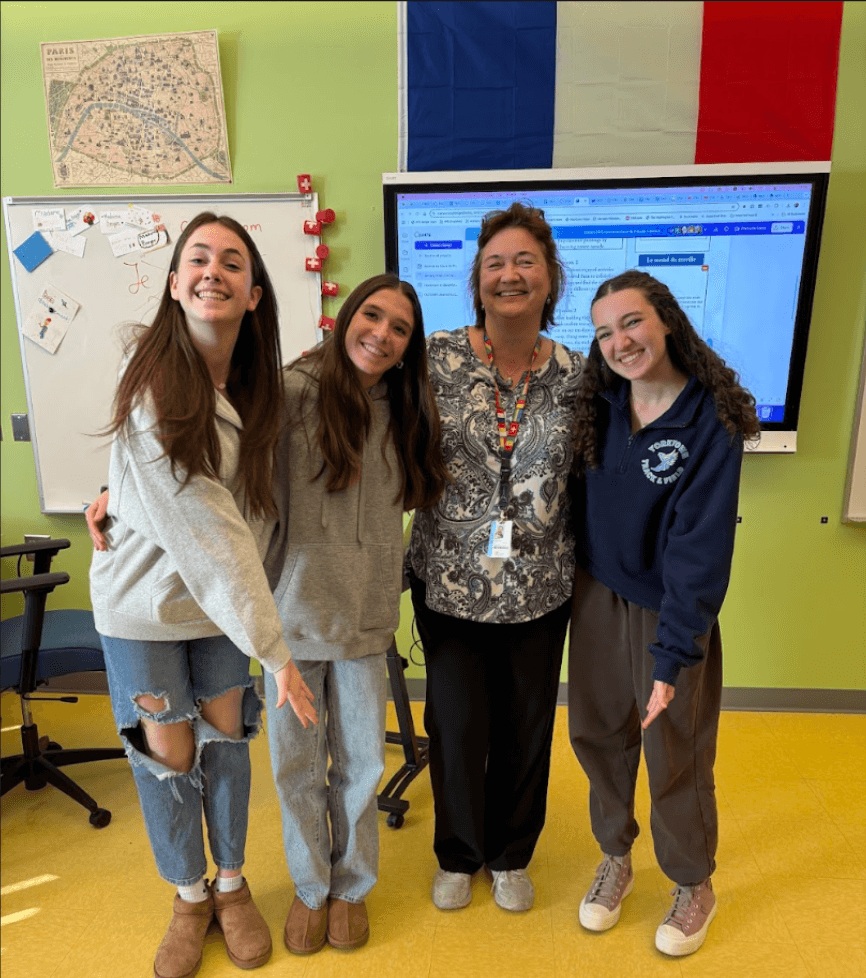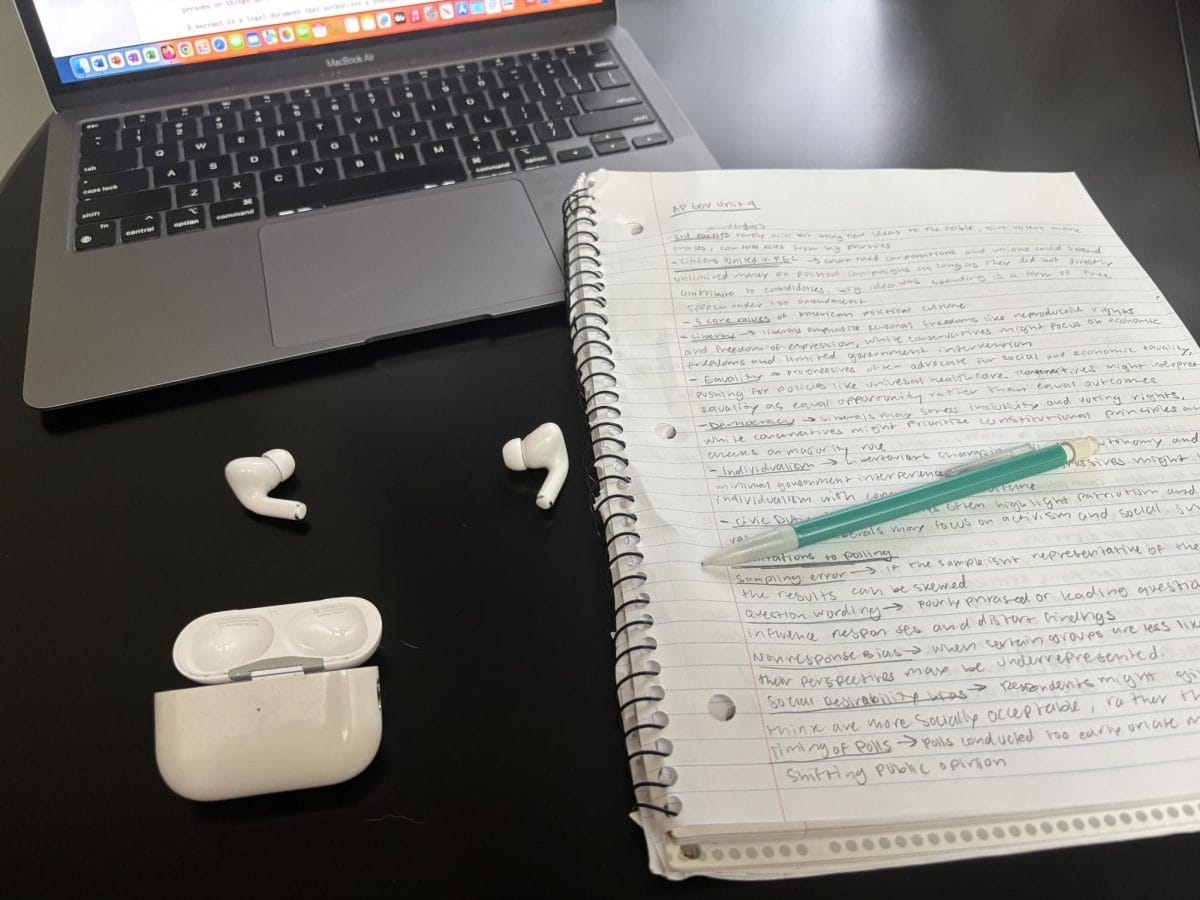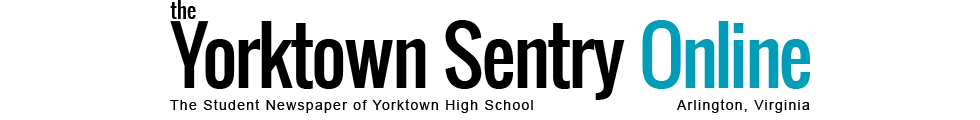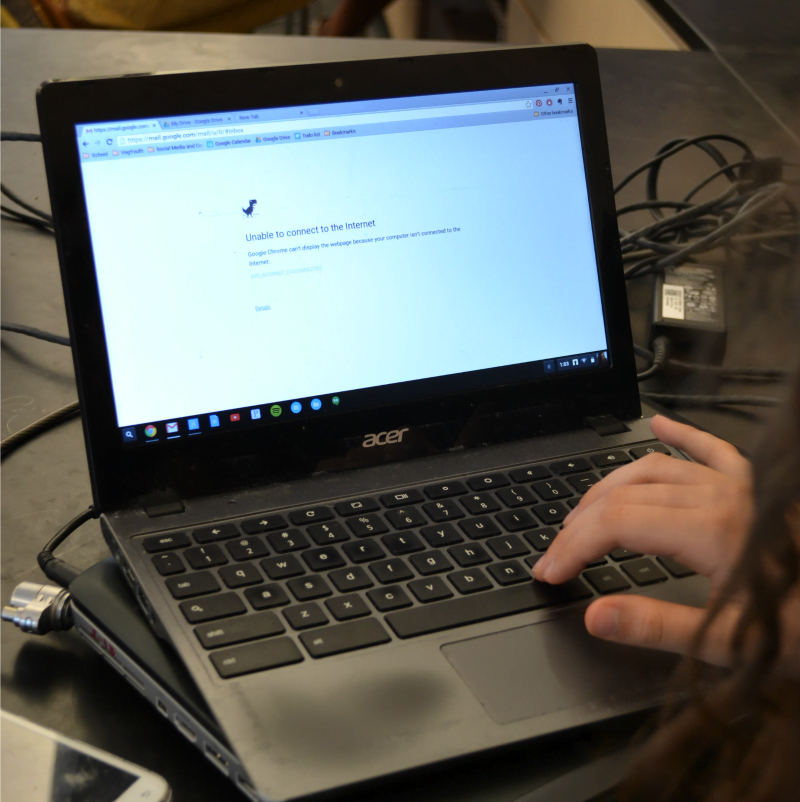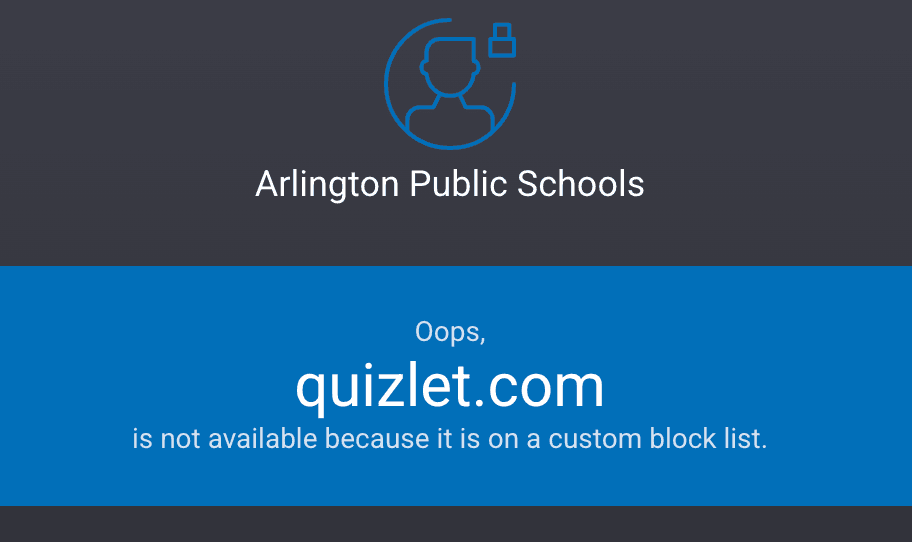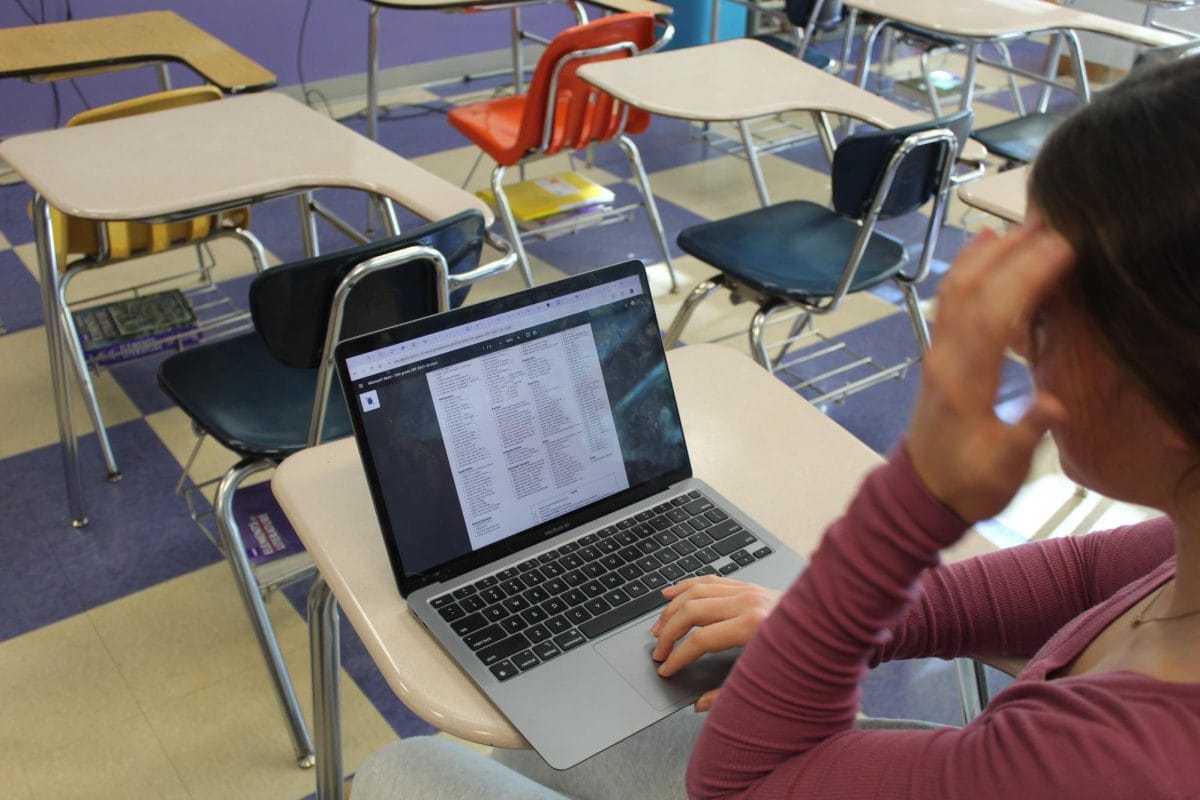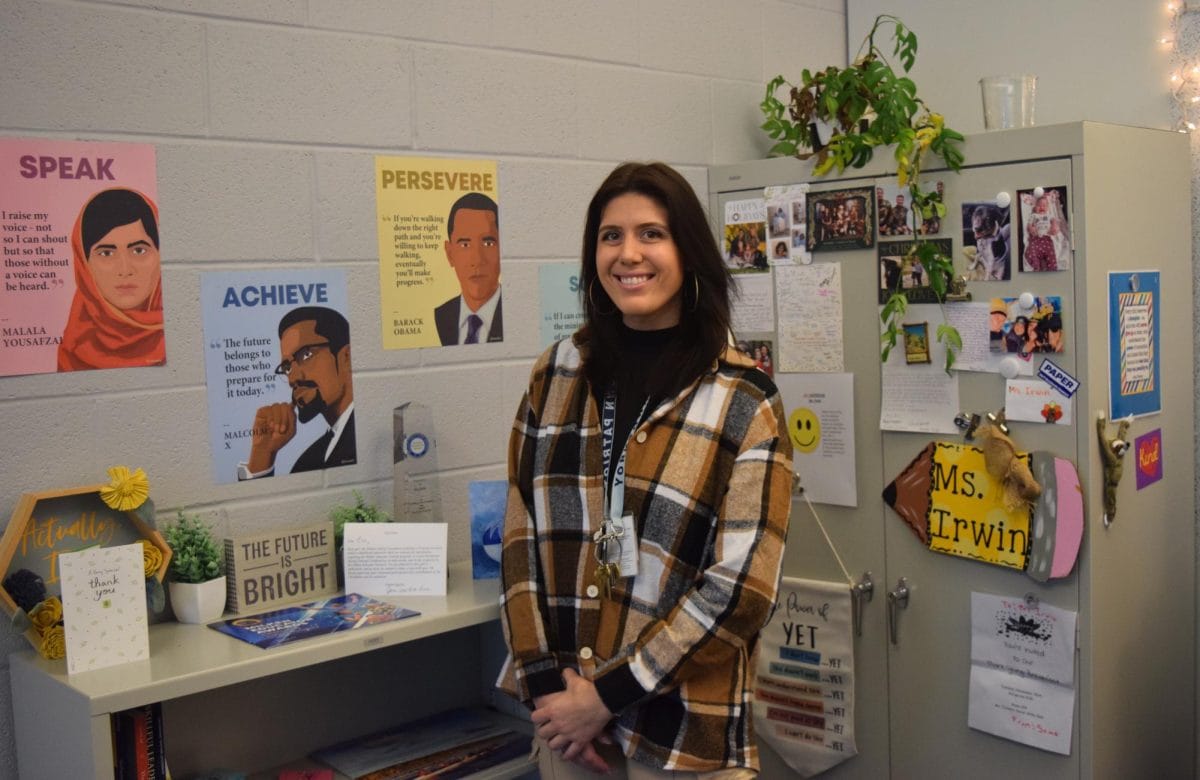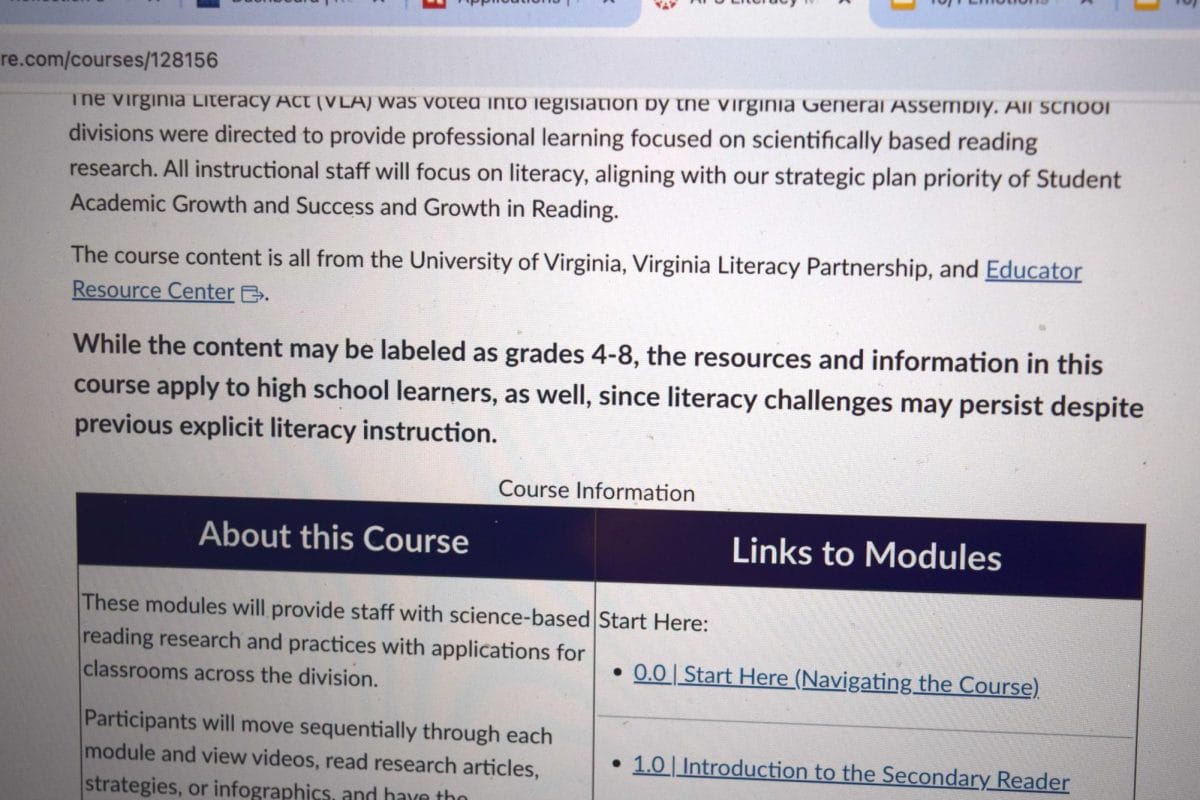The Computer Labs Closing
The computer labs, put into question when the freshmen of the class of 2018 were given MacBook Airs, are being closed, and “they will not be replaced,” said Keith Reeves, Coordinator of Instructional Technology. The computer labs, which are Room 274, Room 344 and the two library labs, are being closed because the computers were removed, but there is a much more detailed reasoning as to why this is happening.
“The official story from Arlington County,” said Reeves, is that the computers are being repurposed.
“I’m pretty sure it’s a state procurement, legal requirement, they have to go to auction,” said Reeves.
“There’s a four-year ‘refresh cycle’ that every four years they retire the model and then they have to be removed from service,” said Reeves.
The computers that are being retired are the model 5400.
“The 5400s have shown up in the laptop loaner program, which, again, is a country-wide program, where those devices are being given to students from families with socio-economically compromised conditions,” said Reeves. These computers, however, do not have the ability to fully service the students as a tool of learning.
The model 5430 in Room 344 will be staying for the world language program.
“The world language program has a lot of new mandated testing, so it just made sense for them to have a language lab,” said Reeves.
The language program will let other classes borrow the computers, so long as they can have them when needed as a first priority. Therefore, the absence of computer lab computers will not be a problem.
“You won’t need them, so says information services, when all the kids have their MacBooks,” said Reeves.
To assist in necessary on-the-fly research, Reeves also bought Chromeboxes.
The juniors and seniors, sadly, may be limited in their technology-based lessons for their next one to two years of high school.
“The instruction itself is not necessarily contingent on a specific device, so I think the official story, the official answer would be if a teacher wants all of the students in a mixed class or in a junior-senior level to have computers, they can always use a laptop cart,” said Reeves.
However, he later provided the number of times just one laptop cart is used in a
day, and it can range from three periods to all eight. There are not enough laptop carts
for every junior and senior, were they to need them, to have a laptop. So, is there a technology shortage at Yorktown?
“The teachers at Yorktown are reporting that there is,” said Reeves.
Laptop Carts and General Instruction Computers
If a freshman or sophomore class is in need of only one or a couple of laptops, then there is not a surefire way for a teacher to get a student a laptop.
“There’s no system set up,” said Daniel Barkan, English teacher.
The struggle of freshman and sophomore teachers is when a student forgets to charge their laptop or leaves his or her laptop at home. Sometimes a student’s MacBook is having technical issues, so he or she does not have access to a computer until it is fixed and returned to him or her. Even if a computer is found for the student, it takes time out of students’ learning to fix the issue, and it puts teachers in an awkward situation where they have to interrupt another teacher to provide the student with a computer.
“That’s going to take up a good amount of time, not to mention interrupting another teacher to find out if they can spare a laptop…. either everyone else has to wait while I get this one student set up, or the student has to wait while I get everyone else set up to help with their problem. Then another teacher has to be interrupted, and we have to figure out a way to get the laptop back and forth if it’s available. It’s theoretically doable, but is it practical, absolutely not,” said Barkan.
Teachers can perhaps work around a student without a computer for an in-class activity, but the real problem arises when there are standardized tests or county-mandated activities, like the Digital Citizenship day, that require computers.
“When it’s a county-mandated activity like the Scholastic Reading Inventory, or the Interactive Achievement tests, or whatever else, the Digital Citizenship day maybe, then that student is just left out. I have no way of making that work without coming up with some change of scheduling that requires a lot of overhauling for both me and the student,” said Barkan.
There is also some bad news for the freshmen and sophomores of this year: they will not be able to purchase their laptops at the end of their senior year as some may have thought.
The desktop computers that have remained in the photography, computer science and business classrooms are at risk of being retired as those in the computer labs have been.
“There’s general instruction computers, and then there’s program computers,” said Reeves, “What constitutes a program is a moving target.”
As an example, the Career and Technical Education, the business program, has desktop computers that are “acquired through and managed by that instructional department at the central office, at the Syphax Education Center,” said Reeves.
There could be a plan to replace the computers in those rooms and place software necessary for those classes onto the students’ laptops, or to keep the desktop computers for ease of software use and necessity.
If certain computer-based classes like Computer Science, Business, or Photography need to keep their current desktop computers, it is unlikely that they would be able to keep them, even if they did ask.
“It is my understanding that the answer would be no,” said Reeves.
Even if the teachers in these computer-based classes found it necessary to keep the desktop computers because of the software capabilities on the computers that the current MacBooks do not have, it is unlikely that they would be able to keep them and service the students in their classes the same way.
Reeves said, “If the devices that the students had… were the current devices, configured in the current way… I think I can safely say there would be a decrease in capability for the students in those classes, because those computers do do things at the moment that the current configured current devices don’t, and I do not expect to, so whether or not the learning is impacted… I’d have to see.”
With the possibility of the county retiring the program, the students at APS have the possibility of being left without enough computers to have their classes as technology-based as they are now.
“So long as there is connectable technology that can facilitate learning, well I can work with anything,” said Reeves, “No, I don’t think there would be a situation where there wouldn’t be learning going on anymore.”
School MacBook Program
The county follows a 1:1 model, meaning that it provides a standardized machine to the schools for the students, and it is sure that every student receives the device.
The alternative model to the 1:1 model, which is vouched for by Reeves, is the Bring Your Own Device model. In the BYOD model, the county’s job is “to provide robust infrastructure, and sometimes resources, because some of the resources are online,” said Reeves.
The huge diversity of resources, be it Apple, Android, Windows, or Samsung, begs that the county provides an infrastructure that can function with this resource diversity. It is more difficult for the school to find this infrastructure. It would have to test out its decided method, which would take time, and then it would have to apply it. The 1:1 program means that the county Information Technology department does not have to figure out the infrastructure, and that it could fix problems more easily. However, the BYOD model is perhaps the better choice for students who already have a device, be it a laptop, tablet or smartphone.
“We know statistically speaking, more than 98% of the students that attend the school have a device that they could and often do use for their own learning,” said Reeves.
If a student is at a tough position where he or she does not have a home device, the county can be subsidized in the BYOD program, so either way there is no pressure on students who have a more strained socio-economic home situation.
The cost of providing computers in the 1:1 program to four hundred fifty students in each graduating class has already been estimated.
“The devices cost $758 apiece, that’s what it says in the inventory system… the cost of providing 450 computers at a price point of $758 apiece is $341,100,” said Reeves, “that’s just Yorktown, just one incoming class, based on current ratios. There are three comprehensive high schools, the career center, HB, Langston and the special programs, and that’s still not talking about elementary and middle schools, which is way more kids. The official number listed on the website for the county is $600,000 for the whole program.”
Clearly, the cost of this 1:1 program is an important issue to be investigated further in the county. If the country discontinues the 1:1 program, it would take two years. If the decision were up to Reeves, the county would transfer to the BYOD program to allow full testing and make sure that it meets students’ and teachers’ needs. This time depends on the ability of the Information Technology staff and the resources that they have at their disposal.
Digital Citizenship Day
Since the county has found that the 1:1 program has pumped out devices to students that can be tools for bullying, the county introduced Digital Citizenship.
“There was a need felt to make sure we can say the students have gone through a Digital Citizenship and Safety Course online,” said Reeves.
Many students found the Digital Citizenship day to be less informative than desired.
Barkan, who was teaching sophomores on the Digital Citizenship day, said “One student made a comment that more or less said, ‘They’ve been teaching us this content in this way since middle school, if it’s still a problem, then doing it again isn’t going to help. They need to address it in a different way.’ And that kind of sums up the whole class’s reaction to what they saw that day.”
Reeves too has been told by students and teachers alike that the Digital Citizenship was a repetition of the way that APS has already addressed bullying in schools. This repetitiveness becomes worse when the situations presented are not realistic and do not prepare students for real world situations.
“I do think that some of the portrayals were unrealistic…. and in no situation would I say it’s realistic. There were topics that were… absent from the curriculum that were not included.”
The Digital Citizenship, being ineffective in covering cyber bullying issues, may not only be inadequate in preparing students for real life situations, but may be simply a comforting ritual that has gone on for many years.
“I am still not confident that we are meaningfully addressing the cyber bullying issues that we have because I’m not entirely sure people are aware of them….But I think that having a dual focus on both education and socio educational learning gives people a degree of comfort… that we’re addressing it all the time…. I think people are very comfortable thinking that we’ve addressed the bullying concerns, whether or not any data reflects that’s actually true,” said Reeves.
Online Bullying
With the increased awareness of bullying issues on the computers, and with the password incident of last year, one would think that there was an increase in school monitoring or restrictions on the MacBooks.
“There is a larger capability in those machines and in the management systems that they’ve acquired than they are using,” said Reeves.
The school, sadly, has no input on how the filter works on the MacBooks.
“Our input is rarely solicited on the subject,” said Reeves.
The school may never have any input in how the MacBooks are managed.
“I do not anticipate any scenario in which the school will have input in how those decisions are made,” Reeves said.
The only way to get a site unblocked, or whitelisted, as it is called, is through the principal.
“There is a process through which certain sites can be whitelisted… saying we will let this through the content filter. The decision is not made by anyone in the school. The decision is always made by the Central Office, a collaboration between the Department of Instruction, teachers, and the Department of Information Services, a non teacher unit. Those requests have to come through the principal of the building, and even if a page is unblocked, if a resource is blocked, it won’t matter, such as YouTube,” said Reeves.
When students are not taught their life skills in an authentic environment, it may hinder students’ ability to interact on the Internet in the real world.
“I don’t believe it to be authentically instructive when we over-filter, over-block, and deny access,” said Reeves.
When a website is being blocked from schools, there can be a variation in how the site is blocked or filtered out.
“There is a possibility of a discrepancy,” said Reeves, “We allow teachers the ability to circumvent that filter, they call the filter bypass, for instructional purposes. And if they can get through that, that works.”
Restrictions on the MacBook Airs
Last year, there was an incident in school involving students using an administrator password to bypass security on their MacBooks to make changes to the computers that the level of restriction implemented on the MacBooks did not allow. These students in question did not cause any more filtering or restrictions on all students’ MacBooks than was already there.
“There has not been any change in the level of restriction, which was unbelievably high to begin with,” said Reeves.
It is likely that all APS students have seen what Reeves is talking about: blocking educational YouTube pages, blocking ‘graphic’ pictures from biology websites, blocking whole sections of a website to keep ‘inappropriate’ words away from us.
There are perfectly legitimate sites that are blocked because, as a public site, there might be ‘inappropriate’ ads on them that the county does not want students to see. Students might find it necessary to access to such sites, so such a strict restriction and filtration policy could be detrimental to students’ learning.
“As aforementioned… I am not of the personal educational technology philosophy that restricting students from access from anything other than three specific things mandated in the Children’s Protection Act is beneficial. It, for me, is an inauthentic way for you to experience the world for me to place you in a sanitized petri dish,” said Reeves.
However, Reeves also said, “I understand, especially with young children, that there are instances in which we need to keep our kids safe… Putting up a gigantic barrier that keeps you away from the cliff not only denies you the access to all the things beyond it, but it doesn’t teach you how to deal with cliffs. So no, I don’t think from an educational, pedagogical, and a child empowerment perspective it is helpful… to block things that widely.”
School should be a place where children are able to learn and grow to become responsible and active adults in society. If the county blocks students from the information and tools they need to interact responsibly and respectfully in a real-world setting, then it is not servicing students fully.